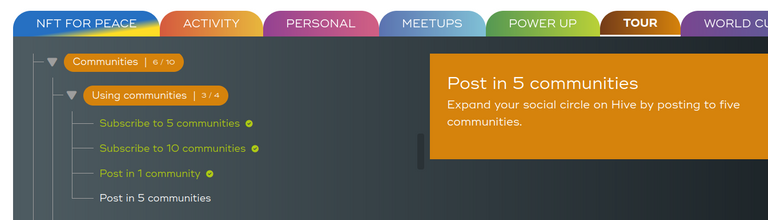Do you work hard to publish quality posts on Hive?
Are your posts appreciated and massively upvoted?
Do you get some decent payout from what you produced?
Do you feel proud of yourself?
HiveBuzz!
HiveBuzz is a unique place where your achievements on Hive will be displayed to the world!
HiveBuzz will monitor your activity on the Hive blockchain and buzz you when you reach some predefined thresholds. Moreover, you can earn and collect awesome badges that you will be able to show to your friends and family.
 Dieser Beitrag ist ins Deutsche übersetzt: hier
Dieser Beitrag ist ins Deutsche übersetzt: hier
 Este post está traducido al español - aquí
Este post está traducido al español - aquí
 Une version en français de ce post est disponible - ici
Une version en français de ce post est disponible - ici
 Questo post è stato tradotto in italiano - quí
Questo post è stato tradotto in italiano - quí
How to view your achievements on the Hive blockchain?
Go to https://hivebuzz.me

Enter your username (or the username of any user whom you want to see the board) and hit ENTER or click on the small search glass.
This will bring you to a user page with two sections.
1. Statistics
The top of the page displays some statistics about your account.
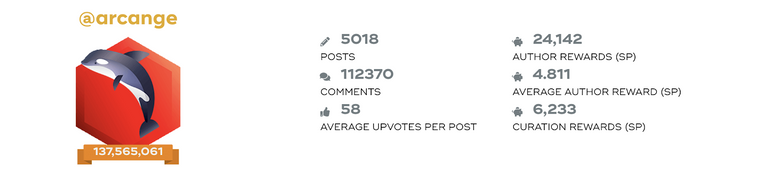
1.1 Account level
On the left side, you will see a marine character representing your current level given the number of VESTS you own. It is displayed in the banner below your character.
Note: VESTS is the blockchain internal representation of your Hive Power.
The Hive ecosystem
In the crypto sphere, "Whales" is a well-known term used for dolphin people with a lot of money. They are called this because they can influence the price of a token by massively buying or selling cryptos.
Hive adopted this marine terminology while giving it a wider dimension. This is why you will see the cohabitation of several marine species corresponding to their financial commitment to the platform.

Let's have a look at the requirements for each level:
| Status | You own | |
|---|---|---|
 | Redfish | If you own between 0 and 999 999 VESTS, you are considered a Redfish |
 | Minnow | If you own between 1 000 000 and 9 999 999 VESTS, you are considered a Minnow |
 | Dolphin | If you own between 10 000 000 and 99 999 999 VESTS, you are considered a Dolphin |
 | Orca | If you own between 100 000 000 and 999 999 999 VESTS, you are considered an Orca |
 | Whale | If you own more than 1 000 000 000 VESTS, you are considered a Whale |
1.2 Activity summary
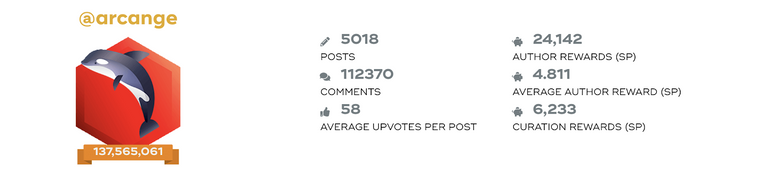
On the right side, you have:
- The number of posts you have published
- The number of comments you have made on other users' posts
- The average number of votes you have received per post
- The total of author rewards you got for publishing posts (in Hive Power)
- The average author rewards you got for published posts (in Hive Power)
- The total of curation rewards you got for accurately voting quality posts (in Hive Power)
2. Badges
This second section is all about your achievements on Hive, divided into “activity & personal achievements and attended meetups.
In all 3 of them, you can see the badges you earned, the ones that are still locked and the ones you missed to unlock and can not achieve anymore.
Badges can have a different status as explained below:
 | When the badge has a red lock on it, it means you still don’t own the badge and have to perform some actions or match some criteria to make it yours. |
 | If your badge is colored, then you're all good. Congratulations, this badge is yours! |
 | When the badge has a white lock on it, it means that you definitely missed it and can no more unlock it. We are so sorry for you! |
If you want more information about a badge, you can click on it. This will display a pop-up window with a full description of the badge and the number of users who have successfully obtained it.
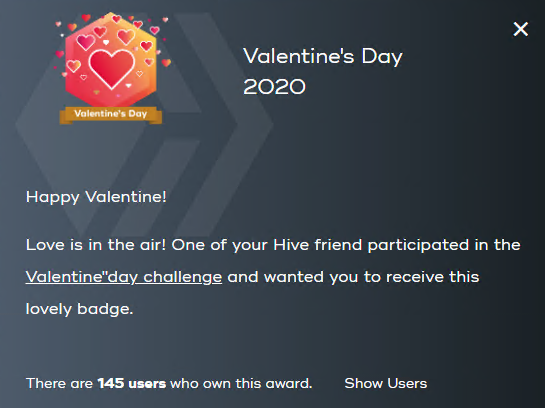
Do you want to know who else got this badge? Then simply click the "show users" link to open a list of all owners. You can even click on any user's name to jump to his/her board.
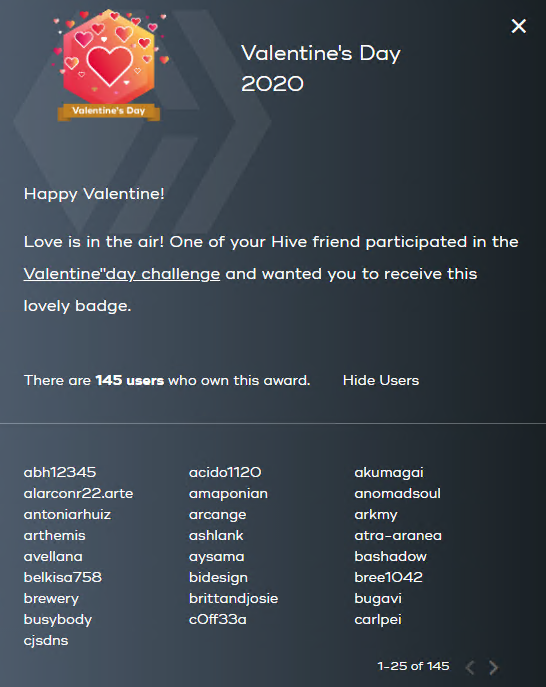
2.1 Activity Badges
As the name already reveals, the activity section is all about your actions on Hive, such as posts, comments, upvotes given and received, payouts and replies. It displays the badges you have collected by being active on Hive.

As you can see, some badges are locked, others are not. For new users, they all will be locked. You will have to work a bit to unlock them.
How does it work to unlock activity badges?
Unlocking the first badge line is quite easy for any new user. You will have complete the following tasks:
- To write your first post
- To write your first comment
- To upvote someone else's post or comment
- To collect some payout for your own post(s)
- To have people reply to your posts or comments
- To have someone else upvote one of your posts or comments
Not too hard, isn't it!
On the second row of badges, the level of activities carried out for each type of action will be displayed. At first, the required threshold will be easy to reach. But you will find that the next steps will become harder over time.
The next two rows of badges are where it gets more tricky. This is where you can really stand out from other users as they will show how committed and valued you are by your fellow Hivers. More on this later in this post.



Once you unlocked the badge, the number on the top left tag will indicate the number of times you succeeded to achieve this objective.
| Daily Ranking | |
|---|---|
 | Daily Top Upvoted Write the best post of the day and get it the most voted. If you succeed to be in pole position, this badge will be yours. This badge rewards posts only. It is a rare badge, which is attributed only once per day for a single author. |
 | Daily Top Commented Make sure that your post generates an interesting discussion and encourages interaction between the users of the voice. The more reactions on your post, the best. If you succeed to be in pole position, this badge will be yours. This badge is related to posts only. It is a rare badge, which is attributed only once per day for a single author. |
 | Daily Top Payout Write the best post of the day and get the biggest reward out of it. If you succeed to be in pole position, this badge will be yours. This badge is related to posts only. It is a rare badge, which is attributed only once per day for a single author. |
| Weekly Ranking | |
|---|---|
 | Weekly Top Upvoted Write the best post of the week and get it the most voted. If you succeed to be in pole position for the entire week, this badge will be yours. This badge rewards posts published between Monday 00:00 and Sunday at 24:00 (UTC). It is a very rare badge, which is attributed only once per week for a single author. |
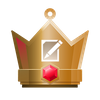 | Weekly Top Commented Make sure that your post generates an interesting discussion and encourages interaction between the users of the voice. The more reactions on your post, the best. If you succeed to be in pole position for the entire week, this badge will be yours. This badge rewards posts published between Monday 00:00 and Sunday at 24:00(UTC). It is a very rare badge, which is attributed only once per week for a single author. |
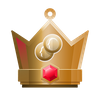 | Weekly Top Payout Write the best post of the week and get the biggest reward out of it. If you succeed to be in pole position, this badge will be yours. This badge rewards posts published between Monday 00:00 and Sunday at 24:00 (UTC). It is a very rare badge, which is attributed only once per week for a single author. |
Weekly Autor
 | Every time you write a post on each day of the week, you will receive this badge. HiveBuzz weeks begin on Monday 00:00 UTC time and end on Sunday 23:59:59 UTC time. It is not a date to date week. If you miss one post on one day, you will miss this weekly badge and you will have to wait for the next Monday to retry to catch this badge. |
Monthly Author
 | Every time you write a post for each day of the month, you will receive this badge. HiveBuzz months begin the first of the month 00:00 UTC time and end the last day of the month 23:59:59 UTC time (like on calendars). It is not a date to date month. If you miss one post on one day, you will miss this monthly badge and you will have to wait for the next month to retry to catch this badge. |
Next Steps
To see how far away the next awards for your activities are, you can scroll down to the last section. Here you see what you have to do to reach the next level.

It will display your next thresholds, but also how far you are to reach it. If you want more details about it, click on a badge to display an informative pop-up.
Next Badge information
If you want to know which task(s) you have to accomplish to earn a badge, just click on it and a pop-up window will appear with all the information you need.
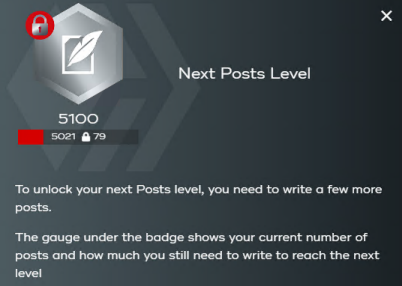
In this pop-up, you will see your next target as well as your current status and the number of operations that you still need to perform to unlock the badge.
The goal is to keep being active, to be proud of your accomplishments and if you want, make a competition out of it with your friends or within your community. Then you can check at the Ranking, who is right before you or chasing you and it gets super exciting... but more about that later.
2.2. Personal badges

Personal badges are special badges that will be allocated to a restricted number of users and under specific conditions.
One example is the “Witness Support” badge, which will be allocated only to people actively supporting our witness (currently @steemitboard).
Sometimes, it will happen that you are the only one to own such specific badges.
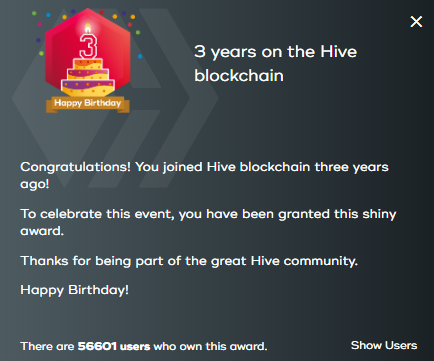
As usual, you can click on a badge to get all the details about it, how to get it if it's not unlocked yet and how many users own it.
2.3. Meetup badges

This is the part, where you can check which meetups were already attended and who else was there.
It is mostly about SteemFest SwarmFest and local meetups all over the world.
Just as with the personal badges, some of the meetup badges can still be achieved and some are in the past.
You either earned it - congratulations!
or missed it - so sorry for you! hopefully, we see you at the next event!
Note: If you are a meetup organized, feel free to contact us to create your own meetup badge.
How to use my badges in my post to impress my friends?
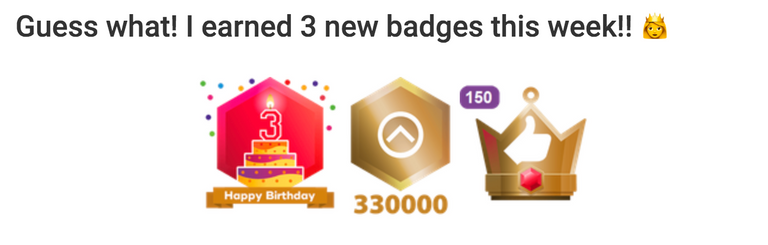
HiveBuzz is cool because you have your own dashboard and badges, automatically generated and updated as long as you are active on Hive.
Each activity badge has a unique and permanent URL that you can reuse anywhere.
Unique
The badge is created for you, only YOU! It’s not a shared image.Permanent
Even if your badge level changes, because you have reached your goal, the URL address of the badge will always stay the same.
HiveBuzz provides high quality, high size badges.








If you want to reduce the size of your badges (because you want to display more badges on the same line, for example), just add the following text before the URL of your badge:
https://images.hive.blog/[witdh]x[height]/
where you replace [width] and [heigth] with the size (in pixels) you want.
How to know about a newly achieved target?
HiveBuzz will now notify when you get a new badge.
As soon as you receive one or more new badge(s), HiveBuzz will drop a notification comment on your last post or comment (to be able to receive notifications, you need to have published at least one of them).
1. Level notifications
Wouldn’t it be cool to know when you are no longer a small redfish and you proudly become a minnow, a dolphin, an orca, or even a whale?
HiveBuzz will notify when your level change, whether because you grew up or unfortunately when it decreases (hey… why did you started a powerdown?!)
Here is an example of the notification you will receive when raising your level...

... or when your level goes down

2. First step notifications
These notifications are issued when the users perform their first operation on the blockchain (upvote, post, comment) or receive something for the first time (upvote, reply, payout)
example:
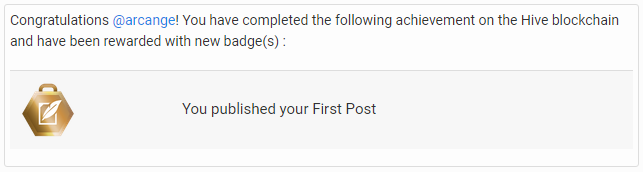
3. Achievements notifications
Achievement notifications are issued each time you reach an important milestone. These relate to the operations you performed on the blockchain (upvote, post, comment) or performed by others or by the system involving you (upvote, reply, payout)
HiveBuzz provides you with a detailed description of the milestones you have reached and what you must now accomplish to take the next step.
example:
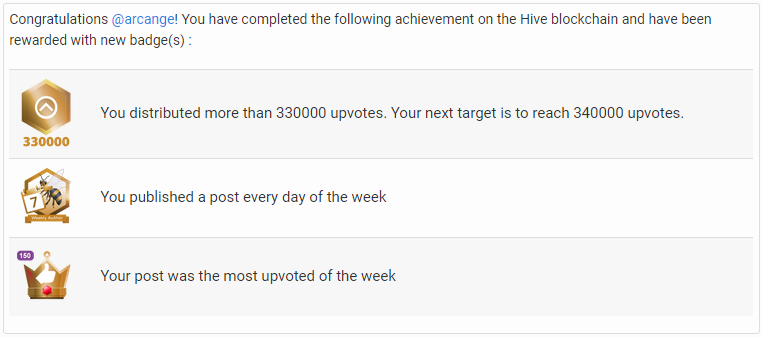
The further you go, the more difficult it becomes!
Beginners will receive more notifications than Hive veterans. This is because the levels of achievement required to get a new badge are lower at the beginning. Step by step, it becomes a bit more difficult to reach the next level and the time between notifications will increases.
This has been set up to incentivize newcomers and in return avoid spamming regular authors with non-stop notifications.
If you don’t want to receive these notifications, it is easy: just reply to any notification with the word “STOP” (and nothing more). HiveBuzz will never send you any notification again.
4. Personal notifications
Personal notifications are issued when you receive a particular badge or a community badge. These badges are displayed in the "personal" tab of your board on HiveBuzz
examples:
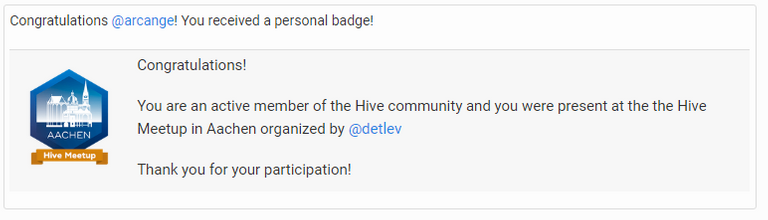
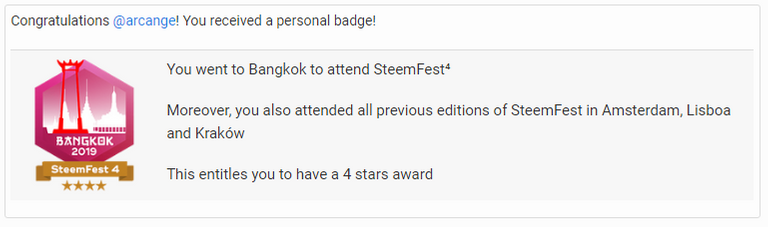
Better to stay active!
You love to show people that you are a growing minnow, a happy dolphin, a respected orca, a venerable whale … so coool!!...
But the ocean is merciless and a moment of slackening can be fatal!
Don’t become a Dead Fish

If you are inactive for more than 30 days, HiveBuzz will transform you immediately into a dead fish, regardless of your current level!
Inactive, for HiveBuzz means that:
- You have not published any post
- You have not written any comment
- You have not made any upvote
A magic wand
Fortunately, this condition is not irreversible, and HiveBuzz can also bring you back to life instantly.
Perform one of the three operations described above, and you will be able to shine again in front of everybody.
HiveBuzz Ranking
The ranking is where you can compare yourself with the rest of the Hive community!
The ranking displays all the values you are used to if you have already viewed your own board page on HiveBuzz.
1. How to access the HiveBuzz Ranking?
In the top right corner of your board on the HiveBuzz' Website, you will find a hamburger menu.
Click on it to open it then select "Ranking"
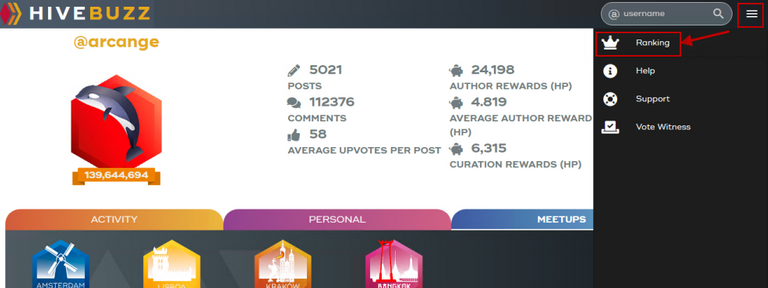
You can also directly go to https://hivebuzz.me/ranking.
HiveBuzz ranking page uses an adaptive web design so it will select the most appropriate layout for your screen. Landscape mode is recommended on small devices.
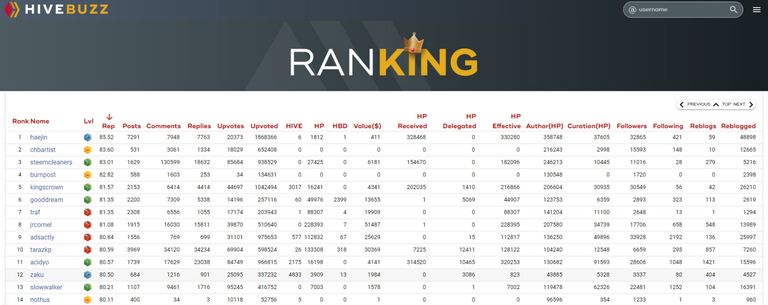
2.Columns description
| Column | Description |
|---|---|
| Rep | User’s reputation |
| Posts | Number of posts published |
| Comments | Number of comments written |
| Replies | Number of replies received on posts or comments |
| Upvotes | Number of upvotes made on posts or comments |
| Upvoted | Number of upvotes received on posts or comments |
| Hive | Total of liquid HIVEs that are stored in the users' wallet |
| Hive Power | Vested HIVEs It does not include received or delegated HP |
| Hive Dollar | Total of Hive Dollars that are stored in the users' wallet |
| Value($) | This is the current value of your wallet given the current HIVE and HBD price in USD (average price taken from several exchanges) |
| HP Received | This is the total amount of Hive Power delegation that has been received by to user from other accounts |
| HP Delegated | This is the total amount of Hive Power that has been delegated by the user to other accounts |
| HP Effective | This is the remaining Hive Power available for use by the account. It is calculated using the following formula HP + HP Received - HP Delegated |
| Author(HP) | Total of Hive Power author payouts |
| Curation(HP) | Total of Hive Power curation payouts |
| Followers1 | Displays how many users are following an account |
| Following1 | Displays how many accounts the user follows |
| Reblogs1 | Displays how many post have been reblogged by the account |
| Reblogged1 2 | Displays how many times posts from the user have been reblogged by others |
1. These values are not updated in real-time. They are recalculated approximately every hour, so it might differ from the value displayed on your Hive client (hive.blog, peakd.com,…)
2. This is a cumulative value for all posts and all reblogs
Example:
Alice publishes her first post. This post is reblogged by Bob and Charles
Alice publishes a second post. This post is reblogged by Bob
The value in the Reblogged column will be 3
Additional information:
- HiveBuzz ranking displays your reputation with 2 decimals. This way you know more accurately how far you are away from the next step.
- Hive Power is displayed instead of VESTS. Many users were confused by the VESTS value displayed on the ranking. The VESTS is the exact number of shares you own.
Hive Power is a representation of your VESTS, but relative to the total number of Hive issued by the blockchain.
Users are more used to Hive Power because it is the value that they see in their wallet. Therefore, we have replaced the column VESTS with Hive Power. However, for accuracy, the sorting is still done on the base of the VESTS. - Author (HP) and Curation (HP) show you the rewards collected by the user as an author (i.e. the posts and comments she/he wrote) and as a curator. These values are expressed in Hive Power equivalent, even if the final payment has been distributed in another way (ex: 50% HP, 50% HBD)
3. Columns are sortable
By default, the ranking is sorted by reputation in descending order. As you may have noticed, @haejin is the user with the highest reputation, far away from all other users. Congratulations!
You can also sort the ranking by Posts, Comments, Replies, Upvotes, Upvoted, HIVE, HP, HBD, Author(HP), Curation(HP), Followers, Following, Reblogs and Reblogged by clicking on the column header.
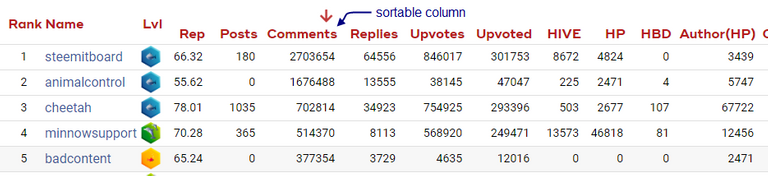
4. Quick jump to user’s blog or board

Each user’s name is clickable and will open his/her blog on peakd.com in a new tab in your browser.
You can also click on the level badge to jump to the user's board.
5. Searchable ranking
The HiveBuzz Ranking page has a convenient search box to help you find yourself or any other user among the millions of users registered on Hive.

Type any name in the search box and hit to validate. HiveBuzz will search the user in ranking given the current sort order and highlight his/her data row.
For example, let’s search for @arcange
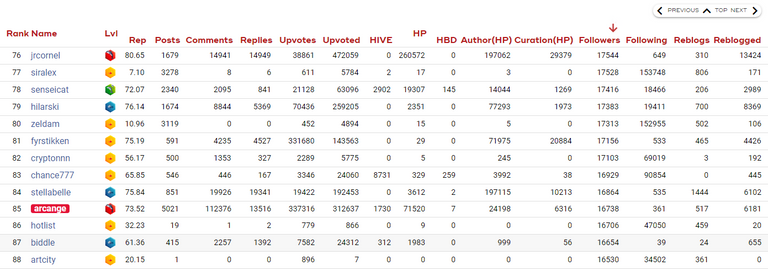
If we click on another column to change the sort order, the page will update itself to be able to display the selected user.
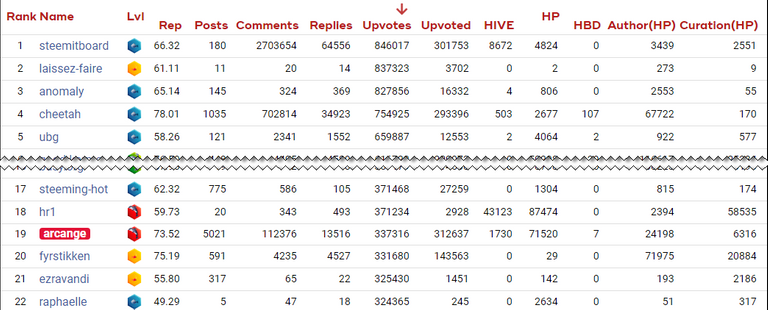
Hopefully, you will become active on Hive like a buzzy bee and successfully decorate your dashboard and posts.
And now, get them all and have Have fun!
Special thanks
Thank you @captaink and @techybear for creating an awesome and efficient graphic and web design.
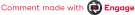

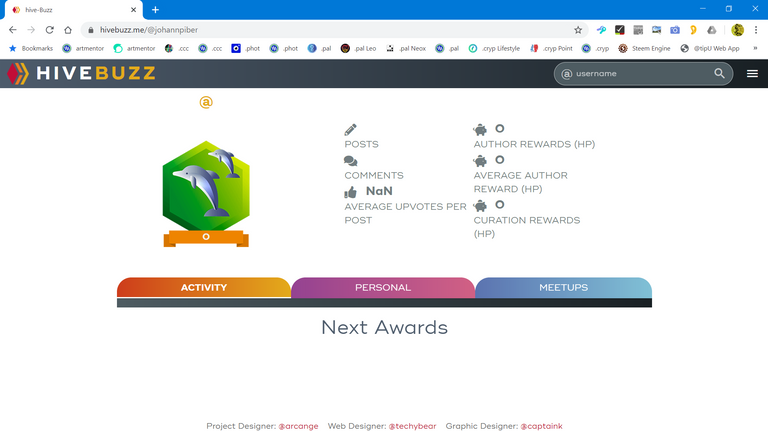
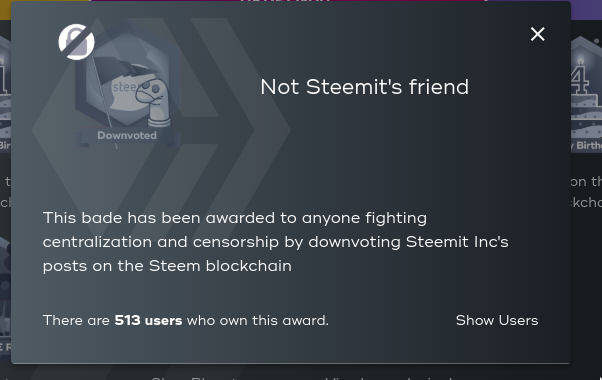 just wanted to let you know
just wanted to let you know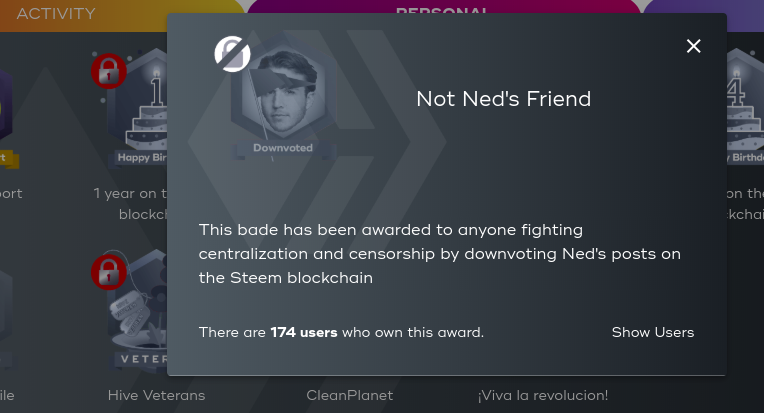
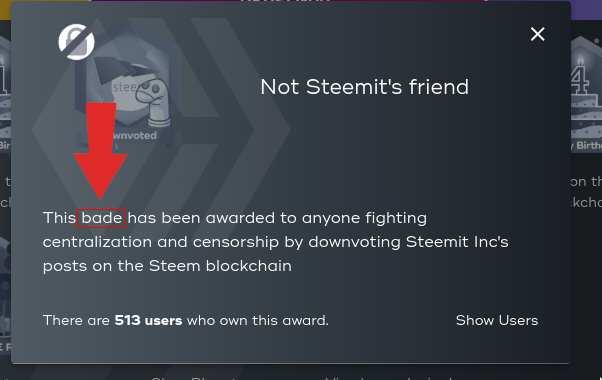
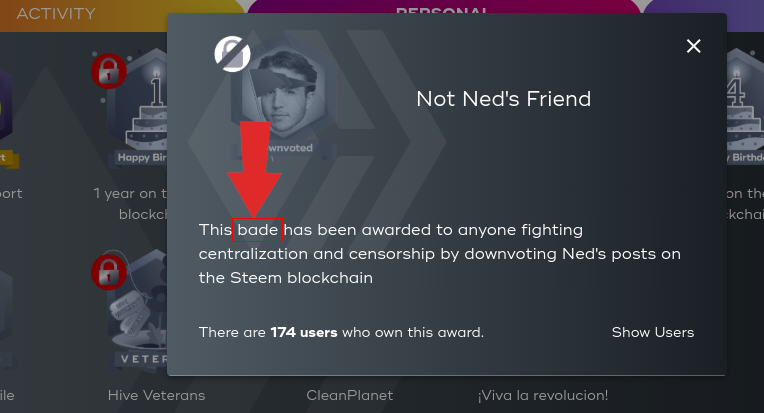

![https://images.hive.blog/[50]x[60]/https://hivebuzz.me/accounts/@krischik/posts.png](https://images.hive.blog/[50]x[60]/https://hivebuzz.me/accounts/@krischik/posts.png)